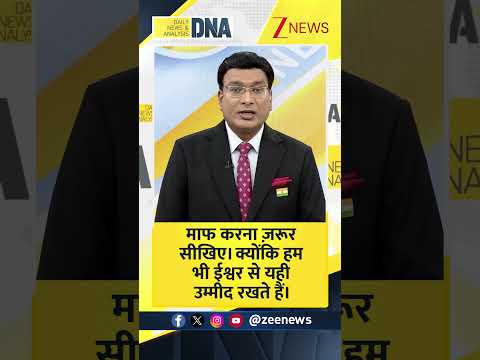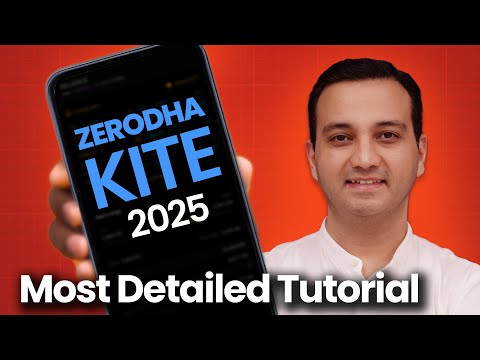Latest Zerodha Trading Tutorial in hindi. Zerodha app kaise use kare? How to use Zerodha Kite App with practical use cases?
Open your Discount Demat Account here:
✔ http://bit.ly/demat-zerodha
00:00 Intro
01:07 Watchlist in Kite App
03:40 How to add Funds?
04:35 How to add or change a bank account?
05:17 How to place buy/ sell orders?
06:46 Checking stock details
10:04 How to create orders?
12:14 Impact cost
15:12 Applying Stop loss
15:50 After Market Order
17:30 Applying Stop Loss in a long-term Investment
19:45 Iceberg
22:05 GTT Order
23:50 OCO
25:16 Margin Trading Facility (MTF)
26:42 How to search Stock name?
28:31 Open orders
28:52 Executed orders
29:22 Baskets
29:39 SIP through Baskets
33:16 Alerts
35:04 Checking Portfolio
About the Video
In this video, we explain everything you need to know to start trading using the updated Zerodha Kite App. We will explore all the new features, and you’ll learn how to place buy and sell orders, add or remove stocks from your watchlist, place market, limit, stop-loss, GTT, OCO, and AMO orders. We’ve also shown how to set alerts, create baskets, and understand the difference between pending and executed orders.
Key topics covered: zerodha me trading kaise kare, zerodha me stoploss kaise lagaye zerodha stop loss and target order, intraday trading zerodha, zerodha buy sell process, zerodha intraday trading, zerodha kite, zerodha kite buy and sell, zerodha kite app kaise use kare, sip in zerodha, demat account, zerodha demat account, share market basics for beginners, stock market for beginners, stock market india, share market,
You’ll also learn how to add funds, check your holdings, and use MTF (Margin Trading Facility). Whether you’re a complete beginner or just looking to explore the latest features, this video has you covered with a full Zerodha Kite demo in Hindi. Start your investing journey in the share market India with this step-by-step tutorial.
In this video, we’ll learn about the following concepts:
1. Zerodha Trading Tutorial
2. Zerodha Buy Sell Process
3. Zerodha Account Opening
4. How to use Zerodha Kite App?
5. Zerodha App kaise use kare
6. Zerodha Kite Demo
7. Zerodha me stop loss kaise lagaye
8. How to trade in Zerodha kite?
9. How to add or change bank account on Zerodha?
10. How can we add or delete any stock in our watchlist in Zerodha Kite app?
11. Types of orders in Zerodha
12. What are the Pending orders?
13. What are the Executed orders?
14. How to use GTT (Good till Triggered) order in Zerodha?
15. How to add funds in Zerodha trading account?
16. Charts in Zerodha Kite app
17. What is Market Order?
18. What is MTF (Margin Trading Facility) in Zerodha?
19. What is OCO (One Cancels the Others) facility in Zerodha?
20. What is AMO (After Market Order)?
21. How to search Stock Names?
22. How to create Baskets?
23. How to set Alerts?
24. How to check current Holdings?
——————————————————————————————-
Connect with Us
INSTAGRAM – https://www.instagram.com/assetyogi
TWITTER – https://twitter.com/assetyogi
FACEBOOK – https://www.facebook.com/assetyogi/
LINKEDIN – https://www.linkedin.com/in/mukulm
——————————————————————————————-
Website: https://assetyogi.com
#Zerodha #StockMarket #KiteApp